전문가를 위한 오라클 데이터베이스 아키텍처 (2014년)
데이터베이스와 인스턴스
오라클은 이식이 매우 편리하도록 설계되었으나 물리 구조는 다름 (윈도우, 유닉스, 메인프레임 등)
| 플랫폼 | 특성 |
|---|---|
| 유닉스 | 멀티 프로세스 |
| 윈도우 | 스레드(단일 프로세스) |
| 메인프레임 | 복수의 '주소 공간(address space)', 단일 인스턴스 |
데이터베이스와 인스턴스
| 구분 | 정의 | 비고 |
|---|---|---|
| 데이터베이스 | 물리적인 파일/디스크 집합 | DBF, ASM, RAW |
| 인스턴스 | 프로세스(스레드) + 공유 메모리 영역 | 하나 이상의 인스턴스는 하나의 데이터베이스를 마운트/오픈(RAC) |
데이터베이스와 인스턴스 간단한 예제
$ORACLE_HOME/dbs 에 아무것도 없음
$ ls -al
total 8
drwxr-xr-x 2 oracle dba 4096 Sep 25 07:43 .
drwxr-xr-x 78 oracle dba 4096 Dec 10 2013 ..
oracle 사용자 관련 프로세스 없음
$ ps -aef | grep oracle
root 18087 18086 0 07:42 ? 00:00:00 login -- oracle
oracle 18088 18087 0 07:42 pts/1 00:00:00 -bash
oracle 18796 18088 0 07:46 pts/1 00:00:00 ps -aef
oracle 18797 18088 0 07:46 pts/1 00:00:00 grep oracle
oracle 사용자 관련 공유 메모리 없음
$ ipcs -a
------ Shared Memory Segments --------
key shmid owner perms bytes nattch status
0x00000000 4718593 root 644 80 2
0x00000000 4751363 root 644 16384 2
0x00000000 4784132 root 644 280 2
------ Semaphore Arrays --------
key semid owner perms nsems
------ Message Queues --------
key msqid owner perms used-bytes messages
SQL*Plus 접속 실패 (접속 대상 알 수 없음)
$ sqlplus / as sysdba
SQL*Plus: Release 11.2.0.3.0 Production on Thu Sep 25 07:48:28 2014
Copyright (c) 1982, 2011, Oracle. All rights reserved.
ERROR:
ORA-12162: TNS:net service name is incorrectly specified
Enter user-name:
SQL*Plus 접속 성공 (idle instance)
$ export ORACLE_SID=ora11g
$ sqlplus / as sysdba
SQL*Plus: Release 11.2.0.3.0 Production on Thu Sep 25 07:51:15 2014
Copyright (c) 1982, 2011, Oracle. All rights reserved.
Connected to an idle instance.
SQL>
상태 점검 (오라클 서버 프로세스만 기동 됨, 공유 메모리 없음)
SQL> !ps -aef | grep oracle
root 18087 18086 0 07:42 ? 00:00:00 login -- oracle
oracle 18088 18087 0 07:42 pts/1 00:00:00 -bash
oracle 18812 18088 0 07:51 pts/1 00:00:00 sqlplus as sysdba
oracle 18813 18812 0 07:51 ? 00:00:00 oracleora11g (DESCRIPTION=(LOCAL=YES)(ADDRESS=(PROTOCOL=beq)))
oracle 18816 18812 0 07:52 pts/1 00:00:00 /bin/bash -c ps -aef | grep oracle
oracle 18817 18816 0 07:52 pts/1 00:00:00 ps -aef
oracle 18818 18816 0 07:52 pts/1 00:00:00 grep oracle
SQL> !ipcs -a
------ Shared Memory Segments --------
key shmid owner perms bytes nattch status
0x00000000 4718593 root 644 80 2
0x00000000 4751363 root 644 16384 2
0x00000000 4784132 root 644 280 2
------ Semaphore Arrays --------
key semid owner perms nsems
------ Message Queues --------
key msqid owner perms used-bytes messages
-- 프로세스 이름은 메모리에 적재할 때 변경 가능, 지금 실행 중인 프로세스 이름은 oraclee$ORACLE_SID 임 (oracleora11g)
기동 실패 (initora11g.ora 파일 없음)
SQL> startup
ORA-01078: failure in processing system parameters
LRM-00109: could not open parameter file '/sw/oracle/app/oracle/product/11.2.0/dbs/initora11g.ora'
파라미터 파일 생성 (파라미터 파일은 인스턴스를 기동하기 위해 반드시 필요한 유일한 파일)
$ echo db_name=ora11g > initora11g.ora
$ cat initora11g.ora
db_name=ora11g
기동 성공 (nomount)
$ sqlplus / as sysdba
SQL*Plus: Release 11.2.0.3.0 Production on Thu Sep 25 07:59:46 2014
Copyright (c) 1982, 2011, Oracle. All rights reserved.
Connected to an idle instance.
SQL> startup nomount
ORACLE instance started.
Total System Global Area 250560512 bytes
Fixed Size 2227256 bytes
Variable Size 192938952 bytes
Database Buffers 50331648 bytes
Redo Buffers 5062656 bytes
SQL>
상태 점검
- 구동에 필요한 PMON, LGWR 외 다수 백그라운드 프로세스 기동 됨, 공유 메모리, 세마포어 생성 됨)
SQL> !ps -aef | grep oracle
root 18087 18086 0 07:42 ? 00:00:00 login -- oracle
oracle 18088 18087 0 07:42 pts/1 00:00:00 -bash
oracle 18833 18088 0 07:59 pts/1 00:00:00 sqlplus as sysdba
oracle 18837 1 0 07:59 ? 00:00:00 ora_pmon_ora11g
oracle 18839 1 0 07:59 ? 00:00:00 ora_psp0_ora11g
...
oracle 18863 1 0 07:59 ? 00:00:00 ora_reco_ora11g
oracle 18865 1 0 07:59 ? 00:00:00 ora_mmon_ora11g
oracle 18867 1 0 07:59 ? 00:00:00 ora_mmnl_ora11g
oracle 18868 18833 0 07:59 ? 00:00:00 oracleora11g (DESCRIPTION=(LOCAL=YES)(ADDRESS=(PROTOCOL=beq)))
oracle 18884 18833 0 08:02 pts/1 00:00:00 /bin/bash -c ps -aef | grep oracle
oracle 18885 18884 0 08:02 pts/1 00:00:00 ps -aef
oracle 18886 18884 0 08:02 pts/1 00:00:00 grep oracle
SQL> !ipcs -a
------ Shared Memory Segments --------
key shmid owner perms bytes nattch status
0x00000000 4718593 root 644 80 2
0x00000000 4751363 root 644 16384 2
0x00000000 4784132 root 644 280 2
0x00000000 5308422 oracle 640 8388608 16
0x00000000 5341191 oracle 640 243269632 16
0x66a46acc 5373960 oracle 640 2097152 16
------ Semaphore Arrays --------
key semid owner perms nsems
0x2121606c 262145 oracle 640 204
------ Message Queues --------
key msqid owner perms used-bytes messages
데이터베이스 마운트 실패 (아직 데이터베이스가 없음)
SQL> alter database mount;
alter database mount
*
ERROR at line 1:
ORA-00205: error in identifying control file, check alert log for more info
Thu Sep 25 08:05:49 2014
alter database mount
Thu Sep 25 08:05:49 2014
ORA-00210: cannot open the specified control file
ORA-00202: control file: '/sw/oracle/app/oracle/product/11.2.0/dbs/cntrlora11g.dbf'
ORA-27037: unable to obtain file status
Linux-x86_64 Error: 2: No such file or directory
Additional information: 3
Thu Sep 25 08:05:49 2014
Checker run found 1 new persistent data failures
ORA-205 signalled during: alter database mount...
데이터베이스 생성 (실전은 파일 경로 등 더 많은 정보를 정의 해야 함)
SQL> create database;
Database created.
Thu Sep 25 08:07:09 2014
create database
WARNING: Default Temporary Tablespace not specified in CREATE DATABASE command
Default Temporary Tablespace will be necessary for a locally managed database in future release
Database mounted in Exclusive Mode
Lost write protection disabled
Thu Sep 25 08:07:13 2014
Successful mount of redo thread 1, with mount id 4255433965
Using SCN growth rate of 16384 per second
Assigning activation ID 4255433965 (0xfda4c4ed)
Thread 1 opened at log sequence 1
Current log# 1 seq# 1 mem# 0: /sw/oracle/app/oracle/product/11.2.0/dbs/log1ora11g.dbf
Successful open of redo thread 1
MTTR advisory is disabled because FAST_START_MTTR_TARGET is not set
Thu Sep 25 08:07:13 2014
SMON: enabling cache recovery
processing ?/rdbms/admin/dcore.bsq
create tablespace SYSTEM datafile '?/dbs/dbs1@.dbf' SIZE 81920000 REUSE AUTOEXTEND ON
default storage (initial 10K next 10K) EXTENT MANAGEMENT DICTIONARY online
Completed: create tablespace SYSTEM datafile '?/dbs/dbs1@.dbf' SIZE 81920000 REUSE AUTOEXTEND ON
default storage (initial 10K next 10K) EXTENT MANAGEMENT DICTIONARY online
create rollback segment SYSTEM tablespace SYSTEM
storage (initial 50K next 50K)
UNDO_SEG_CRT: Could not find usn tail
Completed: create rollback segment SYSTEM tablespace SYSTEM
storage (initial 50K next 50K)
Undo initialization finished serial:0 start:3303269434 end:3303269464 diff:30 (0 seconds)
processing ?/rdbms/admin/dsqlddl.bsq
processing ?/rdbms/admin/dmanage.bsq
CREATE TABLESPACE sysaux DATAFILE '?/dbs/dbx1@.dbf' SIZE 40960000 REUSE AUTOEXTEND ON
EXTENT MANAGEMENT LOCAL SEGMENT SPACE MANAGEMENT AUTO ONLINE
Completed: CREATE TABLESPACE sysaux DATAFILE '?/dbs/dbx1@.dbf' SIZE 40960000 REUSE AUTOEXTEND ON
EXTENT MANAGEMENT LOCAL SEGMENT SPACE MANAGEMENT AUTO ONLINE
processing ?/rdbms/admin/dplsql.bsq
processing ?/rdbms/admin/dtxnspc.bsq
CREATE UNDO TABLESPACE SYS_UNDOTS DATAFILE '?/dbs/dbu1@.dbf' SIZE 10M REUSE AUTOEXTEND ON
[18868] Successfully onlined Undo Tablespace 2.
Completed: CREATE UNDO TABLESPACE SYS_UNDOTS DATAFILE '?/dbs/dbu1@.dbf' SIZE 10M REUSE AUTOEXTEND ON
ALTER DATABASE DEFAULT TABLESPACE SYSTEM
Completed: ALTER DATABASE DEFAULT TABLESPACE SYSTEM
processing ?/rdbms/admin/dfmap.bsq
processing ?/rdbms/admin/denv.bsq
processing ?/rdbms/admin/drac.bsq
processing ?/rdbms/admin/dsec.bsq
Thu Sep 25 08:07:19 2014
processing ?/rdbms/admin/doptim.bsq
processing ?/rdbms/admin/dobj.bsq
processing ?/rdbms/admin/djava.bsq
processing ?/rdbms/admin/dpart.bsq
processing ?/rdbms/admin/drep.bsq
processing ?/rdbms/admin/daw.bsq
processing ?/rdbms/admin/dsummgt.bsq
processing ?/rdbms/admin/dtools.bsq
processing ?/rdbms/admin/dexttab.bsq
processing ?/rdbms/admin/ddm.bsq
processing ?/rdbms/admin/dlmnr.bsq
processing ?/rdbms/admin/ddst.bsq
SMON: enabling tx recovery
Starting background process SMCO
Thu Sep 25 08:07:23 2014
SMCO started with pid=18, OS id=18952
replication_dependency_tracking turned off (no async multimaster replication found)
Starting background process QMNC
Thu Sep 25 08:07:25 2014
QMNC started with pid=19, OS id=18954
Completed: create database
V$뷰 조회
SQL> select name from v$datafile;
NAME
--------------------------------------------------------------------------------
/sw/oracle/app/oracle/product/11.2.0/dbs/dbs1ora11g.dbf
/sw/oracle/app/oracle/product/11.2.0/dbs/dbx1ora11g.dbf
/sw/oracle/app/oracle/product/11.2.0/dbs/dbu1ora11g.dbf
SQL> select member from v$logfile;
MEMBER
--------------------------------------------------------------------------------
/sw/oracle/app/oracle/product/11.2.0/dbs/log1ora11g.dbf
/sw/oracle/app/oracle/product/11.2.0/dbs/log2ora11g.dbf
SQL> select name from v$controlfile;
NAME
--------------------------------------------------------------------------------
/sw/oracle/app/oracle/product/11.2.0/dbs/cntrlora11g.dbf
SQL> select status from v$instance;
STATUS
------------------------
OPEN
데이터베이스 닫고 열기
- 실패, 인스턴스 구동 중 하나의 데이터베이스만을 마운트하고 오픈할 수 있음
SQL> alter database close;
Database altered.
SQL> select status from v$instance;
STATUS
------------------------
MOUNTED
SQL> alter database open;
alter database open
*
ERROR at line 1:
ORA-16196: database has been previously opened and closed
16196, 00000, "database has been previously opened and closed"
// *Cause: The instance has already opened and closed the database,
// which is allowed only once in its lifetime.
// *Action: Shut down the instance.
Thu Sep 25 08:13:28 2014
alter database close
Warning: ALTER DATABASE CLOSE is not a publicly supported command.
Thu Sep 25 08:13:28 2014
SMON: disabling tx recovery
Stopping background process QMNC
CLOSE: killing server sessions.
CLOSE: all sessions shutdown successfully.
Stopping background process SMCO
SMON: disabling cache recovery
Thu Sep 25 08:13:30 2014
Shutting down archive processes
Archiving is disabled
Archive process shutdown avoided: 0 active
Thread 1 closed at log sequence 1
Successful close of redo thread 1
Completed: alter database close
Thu Sep 25 08:14:17 2014
alter database open
ORA-16196 signalled during: alter database open...
데이터베이스와 인스턴스 정리
- 하나의 인스턴스는 백그라운드 프로세스와 공유 메모리의 합집합
- 데이터베이스는 디스크에 저장된 데이터의 집합
- 인스턴스는 오직 하나의 데이터베이스만 마운트/오픈 가능
- 하나의 데이터베이스를 하나 혹은 여러(RAC) 인스턴스 에서 마운트/오픈 가능
SGA와 백그라운드 프로세스
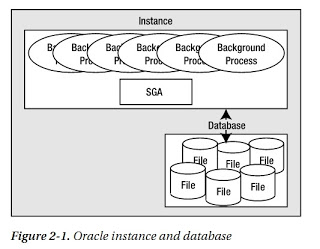 |
SGA 특징
- 모든 프로세스가 액세스하기 위해 필요한 다수의 내부 데이터 구조를 갖는다
- 디스크에서 데이터를 읽어 캐시, 디스크에 쓰기 전 리두 데이터 버퍼 등을 담는다
- 파싱된 SQL의 실행계획 저장 등
- 오라클은 SGA에 덧붙여진 프로세스들의 집함
백그라운드 프로세스 특징
- 인스턴스를 구성하고 인스턴스 시작 부터 종료 까지 존재 함
- 단 하나의 오라클 바이너리 실행 파일(oracle)이 다른 이름으로 여러번 실행 됨 (ora_pmon_ora11g, ora_ckpt_ora11g...)
- 오라클은 데이터베이스 프로세스(스레드)가 읽고 쓰는 파일 집합을 가짐 (DBF, REDO 등...)
유닉스
- 운영체제가 할당한 공유 메모리에 오라클 프로세스들이 붙어 있음
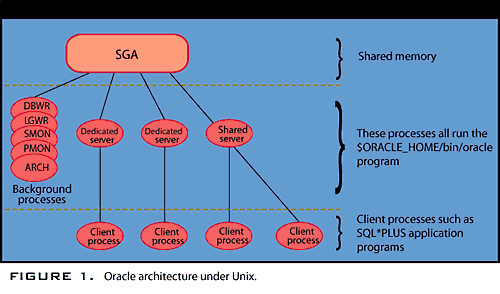
윈도우
- 하나의 프로세스의 가상 메모리 공간을 스레드가 공유
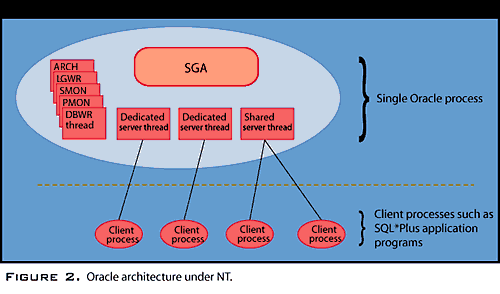 |
|
윈도우 프로세스(스레드) 정보
-- wmic process list
Handle HandleCount KernelModeTime MaximumWorkingSetSize MinimumWorkingSetSize Name OtherOperationCount OtherTransferCount PageFaults PageFileUsage ParentProcessId PeakPageFileUsage PeakVirtualSize PeakWorkingSetSize Priority PrivatePageCount ProcessId QuotaNonPagedPoolUsage QuotaPagedPoolUsage QuotaPeakNonPagedPoolUsage QuotaPeakPagedPoolUsage ReadOperationCount ReadTransferCount SessionId Status TerminationDate ThreadCount UserModeTime VirtualSize WindowsVersion WorkingSetSize WriteOperationCount WriteTransferCount
0 0 128570914231244 System Idle Process 0 0 1 0 0 0 0 24 0 0 0 0 0 0 0 0 0 0 2 0 0 6.1.7601 24576 0 0
4 597 12000064923 System 6900200 107705434 215792 112 0 332 8654848 5372 8 114688 4 0 0 0 0 14778 129966972 0 98 0 3526656 6.1.7601 376832 501514 2249406070
240 33 1560010 1380 200 smss.exe 656 14634 602 460 4 492 19423232 1140 11 471040 240 2 11 7 38 815 2778171 0 3 0 5758976 6.1.7601 1146880 5 20
...
3164 82 8424054 1380 200 conhost.exe 137 246 2255 5016 2984 5016 85270528 8568 8 5136384 3164 9 155 9 156 20 649 2 5 624004 85266432 6.1.7601 8773632 0 0
4000 24 468003 1380 200 cmd.exe 820 11650 834 2020 1744 3024 44191744 3128 8 2068480 4000 5 84 5 85 424 931184 2 1 156001 43143168 6.1.7601 3203072 0 0
3024 83 4368028 1380 200 conhost.exe 173 8810 2000 2188 2984 2188 82198528 7524 8 2240512 3024 9 155 9 156 1114 1501338 2 5 1248008 82186240 6.1.7601 7696384 0 0
3360 86 1248008 1380 200 notepad.exe 213 8580 2230 1864 1744 2068 82993152 8388 8 1908736 3360 9 150 9 156 1071 1963568 2 2 624004 79458304 6.1.7601 8552448 0 0
2028 88 1872012 1380 200 notepad.exe 186 716 2313 1976 1744 2152 100831232 8612 8 2023424 2028 9 189 9 191 18 12014 2 2 624004 99733504 6.1.7601 8744960 0 0
468 91 780005 1380 200 notepad.exe 196 572 2351 2172 1744 2172 100782080 8768 8 2224128 468 9 189 9 191 1 60 2 4 468003 100782080 6.1.7601 8962048 0 0
3504 124 1560010 1380 200 WmiPrvSE.exe 2052 4532 4203 3548 592 3788 41172992 7260 8 3633152 3504 11 69 11 71 499 697121 0 7 468003 40615936 6.1.7601 7389184 0 0
1428 142 156001 1380 200 WMIC.exe 306 3760 2398 3532 4000 3536 85581824 8776 8 3616768 1428 13 147 13 147 431 1075816 2 5 312002 85434368 6.1.7601 8986624 0 0
-- Get-WmiObject win32_thread -Filter "ProcessHandle=3284"
-- (첨부파일:thread.txt)
"데이터베이스 스터디모임" 에서 2014년에 "전문가를 위한 오라클 데이터베이스 아키텍처
" 도서를 스터디하면서 정리한 내용 입니다.
- 강좌 URL : http://www.gurubee.net/lecture/3993
- 구루비 강좌는 개인의 학습용으로만 사용 할 수 있으며, 다른 웹 페이지에 게재할 경우에는 출처를 꼭 밝혀 주시면 고맙겠습니다.~^^
- 구루비 강좌는 서비스 제공을 위한 목적이나, 학원 홍보, 수익을 얻기 위한 용도로 사용 할 수 없습니다.